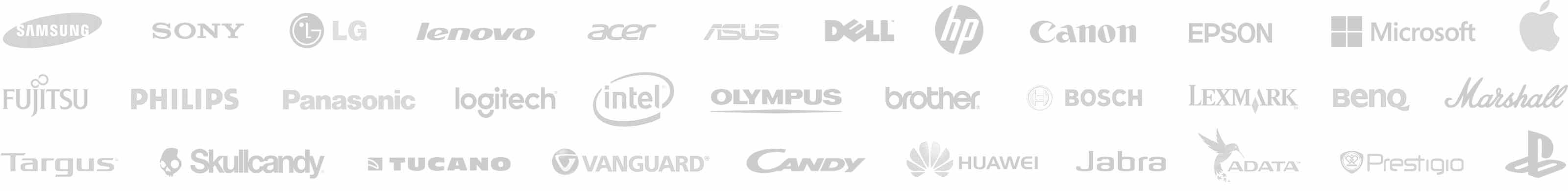-
Tietokoneet
Tietokoneet
- Kannettavat tietokoneet ja tarvikkeet
- Kannettavat tietokoneet
- Kannettavan tietokoneen adapterit
- Kannettavien akut
- Kannettavan tietokoneen telineet ja jäähdytys
- Telakointiasema
- Kannettavan tietokoneen tarvikkeet
- Puhdistus ja huolto
- Kannettavien tietokoneiden suojataskut
- Kannettavan suojatasku
- Kannettavan tietokoneen osat
- Kannettavien tietokoneiden näppäimistöt
- Kannettavien näytöt
- Näytön tietoturvasuoja
- Tietokoneet ja tarvikkeet
- Kyber Urheilu
- Pelitietokoneet
- Pelihiiret
- Pelinäppäimistöt
- Pelikuulokkeet
- Pelihiirimatot
- Pelimikrofonit
- Streaming Web-kamerat
- Peli PC kotelot
- Pelinäytöt
- Pelireitittimet
- Pelikannettavat
- Pelit
- Pelikonsolien tarvikkeet
- Pelituolit
- Peliohjaimet
- Pelikonsolit
- Virtuaalitodellisuuslasit
- Pelitarvikkeet
- Ratit ja polkimet
- Pelipöydät
- Tietovälineitä
- Tulostimet ja skannerit
- Oheislaitteet ja ohjelmistot
- Kannettavat tietokoneet ja tarvikkeet
-
Tietokoneen komponentit, verkkotuotteet ja palvelimet
Tietokoneen komponentit, verkkotuotteet ja palvelimet
-
Televisiot, näytöt ja pelikonsolit
Televisiot, näytöt ja pelikonsolit
-
Puhelimet, älykellot, tabletit ja lukulaitteet
Puhelimet, älykellot, tabletit ja lukulaitteet
- Matkapuhelimet ja tarvikkeet
- Matkapuhelimet
- Näppäinpuhelimet
- GPS- ja Bluetooth-paikantimet
- Puhelimen kotelot ja suojakuoret
- Matkapuhelimen läppäkotelo
- iPhone-kuoret ja näytönsuojat
- Suojakalvot ja lasit
- Kannettava laturi (Power Bank)
- Verkkovirtalaturit
- Latauskaapelit
- Lisätarvikkeet
- Selfie tikut
- Apple adapterit ja kaapelit
- Urheilupuhelinkotelot
- Yleiskäyttöiset puhelimen kuoret ja kuoret
- VR lasit älypuhelimille
- LCD näytöt
- Matkapuhelimen akkut
- Matkapuhelimen varaosat
- Älykellot, kellot ja tarvikkeet
- Tabletit, näytönohjaimet, lukulaitteet ja tarvikkeet
- Matkapuhelimet ja tarvikkeet
-
Äänilaitteet ja musiikki-instrumentit
Äänilaitteet ja musiikki-instrumentit
-
Kodinkoneet ja astiat
Kodinkoneet ja astiat
- Pienet keittiökoneet
- Kahvinkeittimet
- Kahvimyllyt
- Mehupuristimet
- Vedenkeittimet
- Suodatinkannut
- Blenderit ja sekoittimet
- Käsisekoittimet
- Monikeittimet
- Höyrykeittimet
- Leivänpaahtimet
- Voileipägrilli
- Vohveliraudat ja Pannukakkujen valmistajat
- Teholeikkurit ja viipalointikoneet
- Keittiövaaka
- Maidonvaahdotin
- Munankeittimet
- Jäätelökoneet ja jogurttikoneet
- Popcornin valmistajat ja jälkiruokien valmistajat
- Suola ja pippurimyllyt
- Hiilihapotuslaitteet
- Isot keittiökoneet
- Keittiövälineet ja tarvikkeet
- Keittiövälineet
- Lasit, mukit, kannut
- Kattilat
- Paistinpannut
- Lautaset ja ruokailuvälineet
- Veitset ja leikkuulaudat
- Lusikat ja haarukat
- Ruoka astiat
- Kahviautomaattien tarvikkeet
- Shakerit ja juomapullot
- Termospullot ja termosmukit
- Leivontavuoat
- Teekannut ja kahvipannut
- Keittiöpyyhkeet, käsineet, esiliinat
- Pienet kodinkoneet
- Putkityöt
- Suuret kodinkoneet
- Keittolevyt
- Uunit
- Liesien, keittotasojen ja uunien tarvikkeet
- Jääkaapit
- Pakastimet
- Viinikaapit
- Mikroaaltouunit
- Astianpesukoneet
- Lämmityslaatikko
- Liesituulettimet
- Suodattimet ja tarvikkeet liesituulettimille
- Pyykinpesukonee
- Kuivausrummut
- Pyykinpesukoneen tarvikkeet
- Kotitalouskemikaalit ja puhdistusaineet
- Pienet keittiökoneet
-
Kauneus ja Terveys
Kauneus ja Terveys
-
Lasten tavarat ja pelit
Lasten tavarat ja pelit
- Lasten tuotteita
- Itkuhälyttimet
- Lasten tuotteet
- Lasten laukut ja koululaukut
- Lastenvaunut ja lisävarusteet
- Vauvan sängyt ja leikkikehät
- Lasten polkupyörät ja skootterit
- Rintapumput
- Tutit ja purulelut
- Imetystyynyt
- Pullonlämmittimet ja steriloijat
- Syöttötuolit ja astiat
- Vauvan kylvetys
- Kantoliinat ja kantoreput
- Vuodevaatteet ja patjat
- Lasten potat ja korokkeet
- Leikkimatot, sitterit ja vauvakeinut
- Tuotemerkit
- Lelut
- Ajoneuvot ja automallit
- Pehmolelut
- Palapelit
- 3D palapeli
- Lautapelit
- Nuket
- Vauvan leluja
- Ulkoleluja
- Musiikkilelut
- Figuurit
- Rakennuskoneet
- Puiset lelut
- Roolipelit
- Maatalouskoneet
- Lentävät ajoneuvot
- Radio ohjattavat lelut
- Mallit
- Rakentajat
- Leluaseet
- Opettavat pelit
- Nuken tarvikkeet
- Puvut ja naamarit
- Työkalusarjat
- Autoradat ja parkkitalot
- Kosmetiikkaa ja koruja
- Lasten tuotteita
-
Toimistotarvikkeet ja projektorit
Toimistotarvikkeet ja projektorit
- Projektorit ja tarvikkeet
- Toimistotarvikkeet ja tehniikka
- Puhelimet
- IP-puhelin VOIP
- Handsfree ja kuulokkeet
- Toimistolaitteet
- UPS, keskeytymättömät virtalähteet
- UPS-akut
- Silppurit
- Mobiilipäätteet
- Laminointilaitteet
- Viivakoodinlukijat
- Viivakoodinlukijalle tarvikkeet
- Lehtiötaulut ja taulut
- Laskimet
- Akut ja laturit
- Nitojat
- Paperileikkurit
- Turvakaapit
- Paperitavara
- Setelintunnistimet ja setelilaskurit
- Videokonferenssilaite
-
Valokuvauslaitteet ja valvontakamerat
Valokuvauslaitteet ja valvontakamerat
-
Kodin ja puutarhan tavarat
Kodin ja puutarhan tavarat
-
Eläinten tarvikkeita
Eläinten tarvikkeita
-
Urheilutavarat
Urheilutavarat
- Urheilutarvikkeet
- Urheiluasut
- Urheiluravinteet
- Vesiurheilu
- Tennis ja tennismailat
- Nyrkkeily ja MMA
- Jalkapallo
- Jääkiekko ja jääkiekkomailat
- Pesäpallomailat
- Bumerangit, lentävät kiekot ja lautaset
- Golf ja tarvikkeet
- Urheilutarvikkeet ja urheiluvälineet
- Polkupyörien ja skoottereiden tarvikkeet ja varaosat
- Urheilulasit
- Pyöräilykypärät
- Sulkapallo
- Polkupyörän renkaat
- Koripallo
- Polkupyörän valot ja heijastimet
- Pöytätennis
- Polkupyörän pumput
- Talviurheilu
- Pyörälaukut ja puhelintelineet
- Vaellus ja kävelysauvat
- Urheiluväline
- Urheilutarvikkeet
-
Ilmastonhallinta
-
Kaapelit ja adapterit
Kaapelit ja adapterit
-
Työkalut ja tarvikkeet
Työkalut ja tarvikkeet
- Sähkötyökalut
- Rakennustyökalut
- Työkalujen akut ja laturit
- Sähkösahat ja pyörösahat
- Ruuvinvääntimet ja poravasarat
- Hioma- ja kiillotuskoneet
- Porat, leikkurit ja suuttimet
- Etäisyysmittarit ja laserit
- Kuumailmapuhaltimet
- Sekoituskoneet
- Työkalulaatikot
- Maaliruiskut
- Naulaimet ja nitojat
- Hitsauslaitteet, juottimet
- Liimapistoolit ja tarvikkeet
- Ultraäänipuhdistuslaite
- Erikoistyökalut
- Isot koneet
- Sähkötyökalut
-
Auto- ja moottoripyörä tavarat
Auto- ja moottoripyörä tavarat
-
Matkailu ja harrastus
Matkailu ja harrastus
-
Ruokaostokset
Ruokaostokset
-
Valaistus ja lamput
-
Huonekalut
Huonekalut
-
Joulutuotteet ja koristeet
-
Kunnostettu elektroniikka
-
Sekalaista
Kuinka tehdä tilaus?
1. Find and add a suitable product to the cart
Find the appropriate product category in the product tree on the left and click on it. The corresponding category opens with its subcategories and you can see all products in this category. Find the right product for you and click the "BUY" button. If you want to learn more about the product, click on the product image and a product page will open with detailed product information.
If there are many products in the selected category, the filter that opens will make it easier to find a suitable product. There you will find products in this category filtered by their main features. You can also immediately see how many products with the right features are currently available to you. Choose one or more features of a product that suits you should have, and according to your choices, you will only be shown the products that interest you.
You can also use the "Search for product ..." box in the top panel to find a suitable product. Enter a keyword or product name there and click the "SEARCH" button. You will then be presented with products that could match your search criteria.
In the same way, select the other products you want to buy. You can view the contents of your shopping cart by clicking on the shopping cart field at the top right.
2. Shopping cart review and quantity adjustment
In the open shopping cart you can see all products, quantities and prices.
If you want to change the quantity of products in the shopping cart, enter a new quantity. If you want to remove products from the shopping cart, click delete. If you are satisfied with the contents of the shopping cart, you can place an order by clicking the "Continue" button.
3. Entering the customer's data, choosing the delivery method and paying.
Enter the payer details of the order. Fields marked with an asterisk are required.
Select the method of delivery of the goods.
Choose the appropriate payment method. Select the appropriate internet bank where you want to make the payment. In our e-shop you can pay for the goods using Swedbank and SEB bank links. By choosing "Invoice" as the payment method - we will send you an invoice to your e-mail address, which you can pay in a way that suits you. You have 5 days to pay the prepayment invoice. If the prepaid invoice has not been paid within 5 days, the order will be cancelled automatically.
Once the order has been paid, our customer service will contact you within a business day to agree on a delivery time.
If you have any questions when ordering or need professional advice, feel free to call our customer service number or send a question to info@smartech.ee
Happy shopping!
Find the appropriate product category in the product tree on the left and click on it. The corresponding category opens with its subcategories and you can see all products in this category. Find the right product for you and click the "BUY" button. If you want to learn more about the product, click on the product image and a product page will open with detailed product information.
If there are many products in the selected category, the filter that opens will make it easier to find a suitable product. There you will find products in this category filtered by their main features. You can also immediately see how many products with the right features are currently available to you. Choose one or more features of a product that suits you should have, and according to your choices, you will only be shown the products that interest you.
You can also use the "Search for product ..." box in the top panel to find a suitable product. Enter a keyword or product name there and click the "SEARCH" button. You will then be presented with products that could match your search criteria.
In the same way, select the other products you want to buy. You can view the contents of your shopping cart by clicking on the shopping cart field at the top right.
2. Shopping cart review and quantity adjustment
In the open shopping cart you can see all products, quantities and prices.
If you want to change the quantity of products in the shopping cart, enter a new quantity. If you want to remove products from the shopping cart, click delete. If you are satisfied with the contents of the shopping cart, you can place an order by clicking the "Continue" button.
3. Entering the customer's data, choosing the delivery method and paying.
Enter the payer details of the order. Fields marked with an asterisk are required.
Select the method of delivery of the goods.
Choose the appropriate payment method. Select the appropriate internet bank where you want to make the payment. In our e-shop you can pay for the goods using Swedbank and SEB bank links. By choosing "Invoice" as the payment method - we will send you an invoice to your e-mail address, which you can pay in a way that suits you. You have 5 days to pay the prepayment invoice. If the prepaid invoice has not been paid within 5 days, the order will be cancelled automatically.
Once the order has been paid, our customer service will contact you within a business day to agree on a delivery time.
If you have any questions when ordering or need professional advice, feel free to call our customer service number or send a question to info@smartech.ee
Happy shopping!