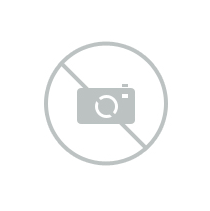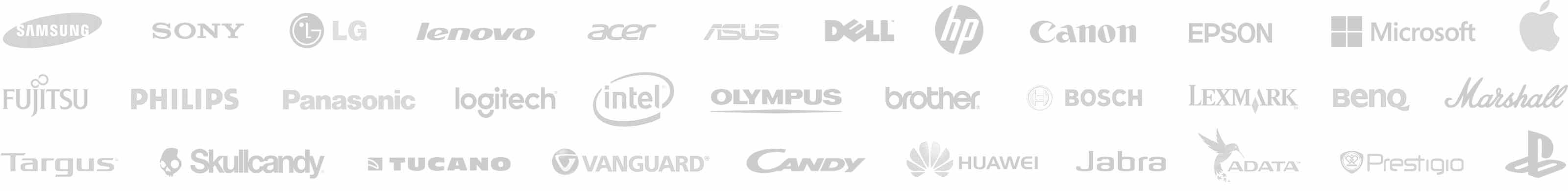Adobe Photoshop Elements & Premiere Elements 2025 Graphic editor 1 license(s) 3 year(s) (30006967)
Изображения продуктов приведены исключительно в иллюстративных целях и являются примерными. Оригинальный товар может отличаться, пожалуйста, ознакомьтесь со спецификациями товара, приведенными в описании продукта.
Стоимость
€ 144.30Цена в интернет-магазине может отличаться от цены в представительстве.
Информация о продукте
| EAN | 5051254726296 |
Способ и срок доставки
-
3-5 дней
-
3-5 дней
-
3-5 дней
-
3-5 дня
-
3-5 дня
Описание товара
Edit photos & videos with AI.Create with effects & templates.Be creative on the go.
WHAT'S NEW
Edit and create in fun new ways.
It's never been easier to remove objects, create depth, change colours, combine multiple photos and more.
MOST POPULAR
Try our best-loved features.
From removing blemishes to replacing backgrounds, these popular edits are a great place to start.
AI & AUTOMATION
Edit with the magic of AI.
Quickly fix, fine-tune or turn any photo into your creative canvas with AI and automated options.
GUIDED EDITS
Level up your skills with Guided Edits.
Grow your skills as you go with Guided Edits that take you through the steps of making essential edits, unique creations and fun effects.
TEMPLATES
Get a head start with creative templates.
Get creative and show off your videos using customisable templates for titles, Highlight Reels, slideshows, collages and animated social posts.
WEB & MOBILE
Do more on the go.
Be creative with your photos on the go using web and mobile companion apps (beta) that sync with Elements on your desktop.
ORGANISATION
Find photos fast.
Effortlessly organise your pics with automatic sorting and backup and find photos fast with auto-tagging, face recognition and curation.
AI magic.Easy edits.Amazing photos and videos.
Try our best-loved features.
From removing blemishes to replacing backgrounds, these popular edits are a great place to start.
NEW Simply brush to remove objects
Make anything disappear in seconds with the new AI-powered Remove tool and the Object Removal Guided Edit. POWERED BY AI
NEW Change the colour of any object
Just use the automatic selection tools to choose what you want to change, pick your new colour and refine to suit your style.
UPDATE Seamlessly combine multiple pics
Blend the subject from one, the background from another and elements from many more to create a never-before-seen image.
Create stlylised text
Align text horizontally, vertically or on a path or a shape with Add Text Guided Edit. Warp it and style it with gradients, textures and patterns.
Add cinematic motion to your photos
Bring a touch of film magic to any photo by making select elements move, adding animated overlays or creating 3D camera motion. POWERED BY AI
One-click subject selection
Automatically select the subject of your photo with a single click. Then, easily make isolated edits to the subject or the background. POWERED BY AI
Quickly touch up facial features
Get the perfect shot every time by automatically opening closed eyes, turning frowns upside down, fine-tuning face tilt, automatically smoothing skin and more.
POWERED BY AI
Beautiful photo collage templates
Create collages with just a few clicks. Choose from modern templates and add text for a personal touch.
Add fun filters and effects
Transform your photos with dozens of filters and effects that let you create blurs, painterly looks, distortions, textures, stlylised text and more.
Step-by-step editing
Make simple adjustments, customised creations or eye-catching effects with 59 Guided Edits.
Extend photo backgrounds
Create a stunning landscape or reposition your subject for the perfect social post by easily extending your photo’s background. The magic of Content-Aware Fill technology makes it all possible.
Move, scale and duplicate objects
With step-by-step help, it’s easier than ever to select an object and change its position, size and more - meaning you can make your creation look exactly how you want.
Make shareworthy videos with these top picks.
From adding moving overlays to reframing clips to making stop-motion videos, these popular options are a great place to start.
Easily resize for social media and more while keeping the most important part of the action in the frame.
Make precise selections
Select a specific object — or area — of your video and easily apply an effect that tracks throughout the video, like brightening the subject or blurring the background.
Improve grainy videos
Shot your video in low light? Make it look crisper with a simple drag and drop of the Reduce Noise effect.
Instantly trim all but the good stuff
Smart Trim finds and brings together the best scenes based on the style of your video.
Produce dynamic stop-motion videos
Turn a series of photos or videos into a fun stop-motion film that speeds up the action.
See effects in real time
See high-quality playback of many effects without rendering first — and crop videos faster — with GPU-accelerated performance.
Adjust shadows and highlights
Easily reveal hidden details in the darkest or brightest areas of your videos so there’s more to see in every scene.
Try out great audio tracks
The perfect video needs the perfect soundtrack. Create just the feel you want with fresh audio tracks.
Compress video files for easy sharing
Use a simple slider to reduce the size of your films so you can easily upload them to web and social sites, send them in text messages and more.Adobe Photoshop Elements & Premiere Elements 2025. Type: Graphic editor, Language version: Polish, License quantity: 1 license(s)